

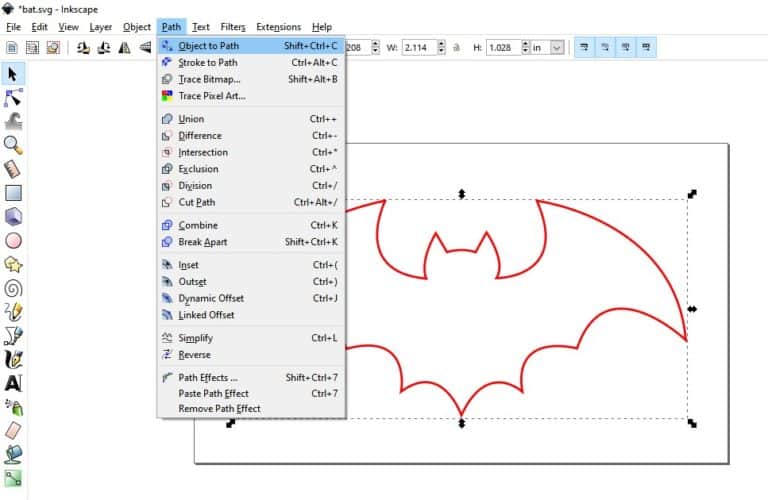
I’m not sure if it matters what order it is in, but it works this way. Create a second layer, rename it “tabs.” Move it below the first layer as a matter of convention.Move the letters together so they overlap, convert object to path, cut path, then ungroup and then union it so it removes the extra lines. This only matters because it helps you see the cuts that will overlap and where to put in tabs later. If text, change fill to none, set stroke paint to black and stroke style to 3 mm or 4 mm (3.175 mm if you want to be precise) for 1/8" bit or 6 mm or 7 mm (6.35 mm) for 1/4" bit. After some editing, I have my shape as an outline only with the thickness of the line the same size as my cutting bit so I can see what it will look like.


 0 kommentar(er)
0 kommentar(er)
